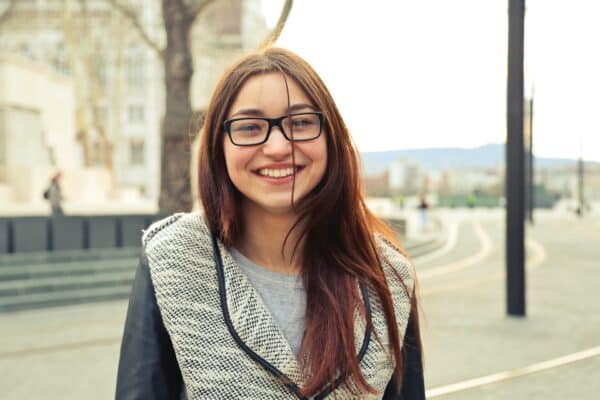Summarizing in a nutshell
Besides being an English teacher, I’ve been an e-moderator for a while now. And one of the first things I learned when I started studying to become one were the concepts of weaving and summarizing.
As an e-moderator, I have to populate forums – I have to create several different forum threads where the course participants will have a discussion about a specific topic. Also, I have to moderate the discussion – I have to make sure all course participants are able to learn together and make the most out of it. Therefore, I have to read participants’ posts, comment on them, ask participants questions, weave and summarize the discussion.
Briefly, the main difference between weaving and summarizing is that when we summarize a discussion, the topic has been discussed thoroughly and we look back and bring that discussion to an end (Salmon, 2011), whereas, when we weave, we connect participants’ thoughts and ideas and guide the discussion (Harris-John, 2006) and we look forward as we want participants to contribute more to the discussion (Salmon, 2011).
In this post, I would like to focus on summarizing as I really enjoy it (I can be very creative and use several different tools when doing so) and as I’ve realized we English teachers can use it in our classes, as well.
So, first of all, let’s have a look at how to summarize. Salmon (2007) suggests that we have to “collect all the relevant messages into one document; thank and praise the participants who contributed; … highlight individual participant’s contributions that add fresh ideas or look at the topic in an interesting way; add your teaching comments or critique, point out omissions, other perspectives or applications, and make reference to further literature or ideas; add a short, further example of your own if necessary; shorten the sentences, delete all unnecessary material; end with congratulations, praise or a positive note of some kind; add a question or reflection for further consideration, if appropriate; add further reading or follow up if appropriate (preferably electronically sourced).”
In online courses, we summarize discussions in many different ways. We can add a final post to the discussion – we can either write some paragraphs or create a bulleted list. We can also create videos, presentations, mind maps, word clouds, online multimedia posters, comic strips, infographics, quizzes, crossword puzzles, and so on.
Finally, here you have some ideas for your classes:
- There is something very simple you can do. You can ask your students to summarize a book they’ve read or a movie they’ve seen by creating an online multimedia poster. They can do that at https://edu.glogster.com/ or at https://www.glogster.com/. They can also create presentations about the book or the movie at https://prezi.com/ or at https://present.me/content/.
- You and/or your students can summarize a classroom survey with an infographic so that students can see the information they have gathered. You can create infographics at https://piktochart.com/ and at https://infogr.am/. There are some other options but I find these two very easy to use.
- You and/or your students can summarize a classroom discussion with a mind map so that students can see all the ideas mentioned in the discussion. You can create mind maps at https://www.text2mindmap.com/, https://mindmapfree.com/, https://popplet.com/, and at https://bubbl.us/.
- After your students write a paragraph, for instance, you can type their texts in and create a word cloud with them so that students can see the most frequent words from their texts. You can create word clouds at https://www.wordle.net/, https://timc.idv.tw/wordcloud/, https://www.tagxedo.com/, and at https://worditout.com/. To make things easier, you can ask your students to send you their work by e-mail so that you can copy and paste their texts.
Now, tell me… do you have any other ideas?
References:
- Harris-John, Mary. Creating Meaningful Online Discussions. Connexions. Dec. 2006. Available on the Internet <https://cnx.org/content/m14135/1.1/>. Last accessed on March 01, 2014.
- Salmon, Gilly. 80:20 for E-Moderators. CMS Journal. Apr. 2007. Available on the Internet <https://edoc.hu-berlin.de/cmsj/29/salmon-gilly-39/XML/Salmonl_xdiml.xml>. Last accessed on March 01, 2014.
- Salmon, Gilly. E-Moderating: The Key to Online Teaching and Learning. Third Edition. New York: Routledge, 2011.