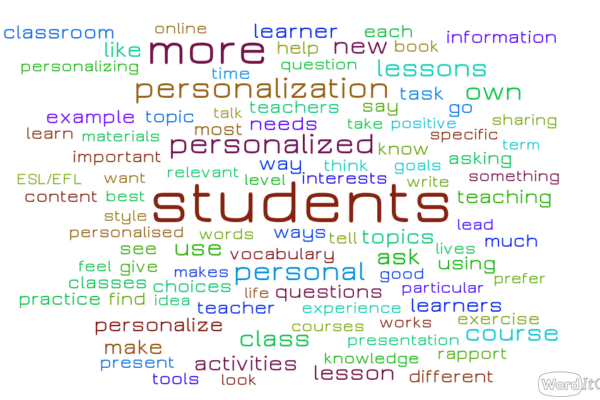Menus for a Personalized Learning Experience
I was about to start this post, and had a totally different idea in mind. But then I couldn’t miss sharing with you such interesting, simple and effective idea for the classroom with all resources already there, a click away.
I’ve just come across this post “Interactive Learning Menus (Choice Boards) Using Google Docs” , which gives a practical idea of how to prepare a learning menu based on a Tic-Tac-Toe using Google Docs. The idea behind it, giving choice, control and autonomy to the learner is such a simple and effective way to let students take over their own educational experience that we might even doubt that it will work in our classrooms. However, I bumped into another great resource on the topic that might convince you to give it a try – the TeachingChannel with useful videos for teachers. In this specific video, you’ll see the learning menus at work in a history classroom.
Now, how can you adapt it to your classroom?
Here’s an interesting Google Collaborative Bingo template on Google Docs that you could make a copy and adapt it to you own context. If you do it, share it here with us so that we can have a collection of choice boards for our English classes.